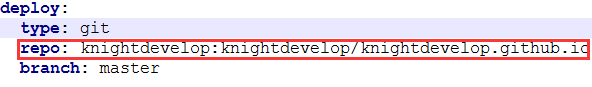step 1:
往这个github账号上添加本地的ssh 方法如下:
- ssh-keygen -t rsa -C “your github email”
- kd_rsa 为这个key命名,注意不要与本地已有的key重名,楼主在这里使用的kd_rsa这个名字
- clip < ~/.ssh/yourPubFileName.pub
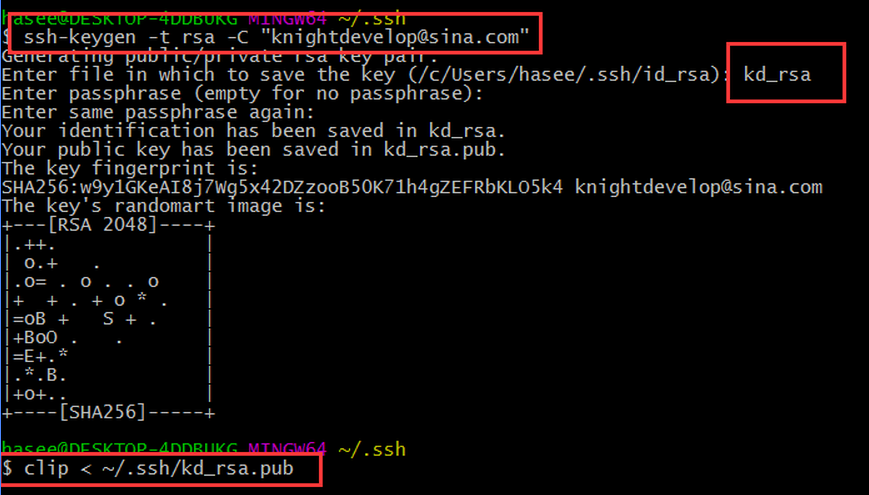 这样可以把yourPubFileName.pub里面的内容拷贝出来
这样可以把yourPubFileName.pub里面的内容拷贝出来 - github -> settings -> ssh and gpg keys -> new ssh key -> input your title -> paste your ssh -> add ssh key
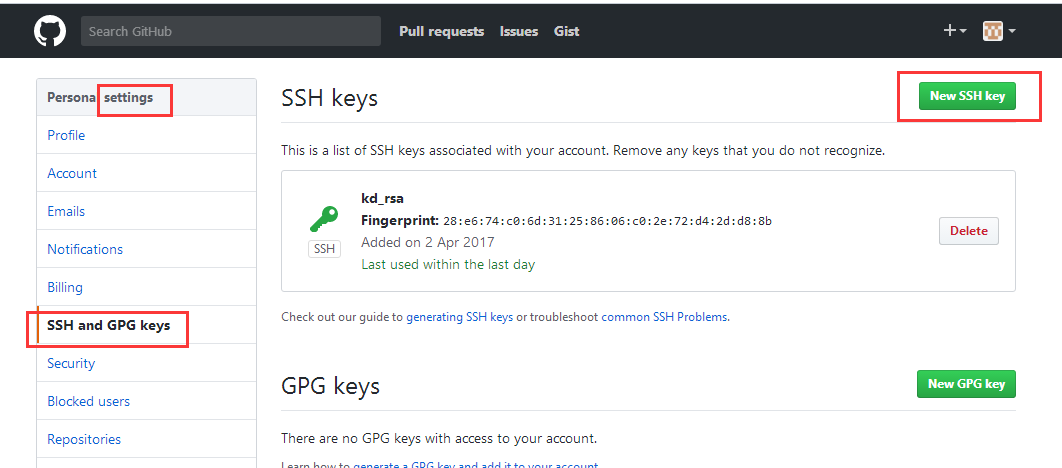
 多个账号就重复这一步骤
多个账号就重复这一步骤step 2:
- touch config
在~/.ssh路径下生成config文件
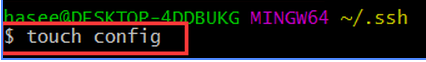
- 编辑config楼主的config文件如下:
1
2
3
4
5
6
7
8
9Host name1
Hostname github.com
User git
IdentityFile ~/.ssh/yourKey1
Host name2
Hostname github.com
User git
IdentityFile ~/.ssh/yourKey2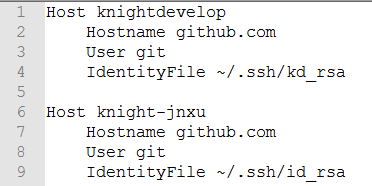
step 3:
- 配置hexo
repo: name1:name1/yourRepository